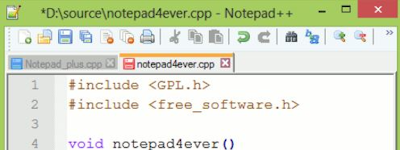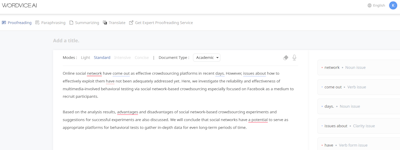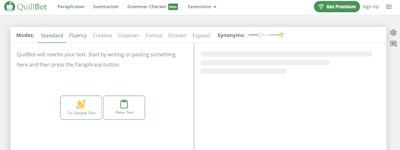キャプテラ - 日本企業の最適な
ソフトウェア選びをサポートし17年
EmEditorとは?
特定の単語検索や自動編集、誤りのハイライト表示をサポートするテキスト編集および校正ソリューションです。
EmEditorの対象ユーザー
Windows OS用のテキスト編集ソリューションです。サーバやデータベースの管理者、プログラマー、HTMLデザイナー、コンテンツ編集者、出版者に適しています。
EmEditorをご存知でしょうか?
別の人気製品との比較

EmEditor
EmEditorの評判・レビュー
高機能エディタだが、、
良いポイント:
非常に高機能、大容量ファイルも軽く編集できる点が非常に良かった
改善してほしい点:
自動保存ができていないことが多く、たびたびデータが消えた

Edit Large files with EmEditor
良いポイント:
Best in speed & performance, has ability to process larger files in a shorter durationGreat customer support, helps you through calls, forum etc,Wide range of plugins & integration available which enhance the usability
改善してほしい点:
It provides continuous update so there is some compatibility issue with previous plugins.Should focus on other platform also like Linux, Mac OS etc.,
Lightweight and Fast
製品を使ってみた感想: I love EmEditor because it doesn't use as much resources as other software for same task. As a person working in bioscience, I get a lot of data to look after and EmEditor has eased my life. Other people in similar situation should try it too.
良いポイント:
I work in bioscience and I have tons and tons of data to work with everyday. With other software, it takes time and also a good chunk of resources which affects me a lot while multitasking. EmEditor has been engineered in a way that it takes less resources and still manages to run faster than other software. I don't primarily use it for code editing but its good for some edits that I need to do now and then.
改善してほしい点:
I wish the code editor had some typical IDE features. Also, there can be some learning curve so if the developers could work on better user experience, it would be great.
Most Loving Text Editor
製品を使ってみた感想: I really loved to work with EmEditor, it reduces my work time and make my texting works more clean and effective. It makes me to do email campaigns as a pro.
良いポイント:
I feel EmEditor is the universal editor which works on almost every available file type, even the CSV files. I know many of my developer friends are extensively using this tool to reduce their work burdens. Being a sales specialist I love the features of spell check, grammar check, Punctuation check, better sentence alternatives.
改善してほしい点:
EmEditor help us with lot of alternative texts or sentences suggestions which make us confusing with many alternatives.

検討した類似製品:
Edit with EmEditor
製品を使ってみた感想: Pretty Good with using EmEditor and its doing good job with large files- No lags while opening or editing large files
良いポイント:
As a Programmar, I use EmEditor in my day to day work, it fastest and easy to use Easily edit the large sized file and document with more number of linesAble to use and edit multiple languages with this
改善してほしい点:
Whenever I connected to Client environment I face difficult in using EmEditor because it is only used in Windows OS not with Linux or other
Create Your own Documents
良いポイント:
For preparing new scripts and documents for any new queries it supports well, Helps to create without any grammatical mistakes and also it suggest new words. In Article writing we can do perfect plagiarism check.
改善してほしい点:
Features are less.
Edit larger files faster
製品を使ってみた感想: Overall Good experience with Emeditor
良いポイント:
Easily edit larger files faster which improves the productivitymultiple tab function helps to edit multiple files parallelly at the same timeHelps in automate the repetitive task & also supports multiple scripting languages
改善してほしい点:
It would be helpful if they provides regular update with new plugins. System is bit slow while handling large files on EmEditor, performance should be improved
Best all-purpose text editor on Windows
製品を使ってみた感想: I'm a fullstack web dev, but I've done quite a bit of Windows dev. I've never seen a piece of software that leverages so well all Windows APIs. You can tell that everything is done carefully and thoughtfully, even the most mundane functionality. (Even the "Tools > Import and Export" uses native wizard and progress bars. If you've ever done Windows dev, you'll know that it's much easier to implement this as a series of submenu items and just saving the appropriate file - EE is programmed by an artisan, if you see what I mean.)I'm just realizing this as I write this review. I don't think I've ever come across a bug in EmEditor. Stuff that doesn't behave as desired/expected, sure, but no bug or crash or hang - ever. In fact, one of EE's claim to fame is to be able to open huge files. (I can attest that it does: opening a PHP log from a live server and see it open in under a second is something.)
良いポイント:
FUNCTIONALITY:There is nothing that EE can't do: that's its main selling point. It's packed with built-in functionality and let's you extend that core functionality with scriptable macros. Think "UltraEdit's flexibility without the slow-as-death macro playback".EmEditor also comes in handy in unexpected ways: forget Excel, EE is THE BEST way to work with CSV files. As of a few years ago, I've been using EE instead of Excel to quickly process / sort / filter data from my bank accounts and credit cards at tax time.By the way, the "filter" function extraordinarily useful, and I can't remember seeing it in other editors: type a string and EE hides all but the lines that contain that string. Another, somewhat related setting is the ability (Edit > Narrowing) to restrict the current editing area to a sub-portion of the current file. (Hitting Ctrl+Home goes to the top of that logical area, not the top of the file, and searching is restricted to that active area. Super useful, and I can't remember seeing this in another editor.You can not just customize menus and items, but even their accelerator-key (e.g., setting Alt+A as shortcut by renaming the "&Search" menu to "Se&arch").
改善してほしい点:
NEGATIVES:Despite unequivocally recommending EE, let's start with the negatives - not just to get them out of the way but also give this review some credibility. I struggle to find meaningful negatives with EE, but here are the ones that came to mind:- I wish that EE could give me the kind of insight into my code that JetBrains IDEs do. (But yes, I realize that is a programming editor, not an IDE.)- It's sometimes difficult to find a particular setting, at least the first time you look for it, but that's common in highly customizable pieces of software. One way EE could be improved is by approaching settings the way VS Code does, offering both a UI (like TextPad or JetBrains) and customizable syntax files (like EditPlus or Sublime Text).- Also relating to Settings, I wish that these three dialogs could be consolidated: "Properties for current configuration", "Properties for all configurations", and "Customize...". Sometimes it's hard to know where a setting will be stored and I search in the wrong dialog.- Sometimes EE inserts indents in puzzling places after you hit Enter, for example after a closing HTML tag or after a end-of-line semicolon in JS code.
Edit larger file easily with EmEditor
製品を使ってみた感想: Excellent experience with EmEditor
良いポイント:
Easy to edit large files, supports multiple programming languagesAble to use multiple tabs so we can multiple documents & jump on to other file easily by moving to that tabWide range of plugins are available with EmEditor
改善してほしい点:
Consumes larger system memoryIt will be helpful if it is available for Mac OS also
Edit As You Like
良いポイント:
It is the one App where we can check our grammar, spelling, Punctuations and even plagiarism which saves our time more.Best for Text editing just go for it.
改善してほしい点:
Provide More addons in next update.
EmEditor is a great editor tool for anyone
良いポイント:
I love the fast performance when it comes to editing large files that are gigabytes in size. It loads them fast and the fin/replace or any update is pretty quick. I like the vertical selection of column text which was very useful when updating columns of data.
改善してほしい点:
I don't like the limited features available in the free edition. They can extend the free to 60 days to let users try it out more. Other than that EmEditor can be easy to navigate when multiple tabs are open. I can press Control and number 2 and it will go tab number 2 and so on which will make it easy to jump between tabs.
Edit Your Text with EmEditor
良いポイント:
This is user friendly software.I like the Auto maker very much as it helps in faster reading.Easy to use.
改善してほしい点:
It is available in windows only.It has no mobile App.It is expensive.
Make Unique Content with EmEditor
良いポイント:
Best thing is perfect grammar checking.Plagiarism checking helps an lot.It saves more time and increase our productivity.Filtering is easier here.Its Customizable feature.
改善してほしい点:
It is Expensive and It is not connected to cloud.
Check and Publish with EmEditor
良いポイント:
The main thing is it saves much time.Helps a lot to submit our documents quickly without any plagiarism or mistakes.Auto checking and correcting is very much helpful.
改善してほしい点:
Need more updates otherwise loved it.

Text editor software
良いポイント:
It can handle large files and can support almost all ranges of file formats. I can customize the interface according to my preference. It also gives feature of vertical editing that helps me in editing tabular data.
改善してほしい点:
As such there are no cons to this software but just if you want to access advanced feature than you need to by premium of this software
EmEditor is an excellent text editor software for Windows that offers a wide range of features
良いポイント:
Pros:Customizability: EmEditor offers a lot of customization options, including syntax highlighting, customizable keyboard shortcuts, and the ability to install third-party plugins.Large file support: EmEditor is designed to handle large files efficiently, making it a useful tool for developers and programmers who work with large code files.Unicode support: EmEditor supports Unicode, which allows you to work with non-English text and other character sets.Search and replace: EmEditor has a powerful search and replace functionality that allows you to search for and replace text across multiple files.Multiple tabs: EmEditor allows you to open multiple files in different tabs, making it easy to switch between them.
改善してほしい点:
Cons:Windows-only: EmEditor is only available for Windows, so if you're using a different operating system, you won't be able to use it.Expensive: The full version of EmEditor can be quite expensive, especially if you need to use it for commercial purposes.Steep learning curve: EmEditor can be overwhelming for new users, especially those who are not familiar with programming or text editing software.Limited mobile support: EmEditor is not available on mobile devices, which can be a problem for users who need to edit files on the go.No cloud integration: EmEditor does not integrate with cloud storage services like Dropbox or Google Drive, which can be a deal-breaker for users who need to access their files from multiple devices.
An amazingly app for text editing
良いポイント:
EmEditor is a powerful and feature-rich text editor that offers many advanced features for programmers and developers. It supports a wide range of file formats and has powerful search and replace capabilities, macros, and plugins, making it a versatile and customizable tool for text editing.
改善してほしい点:
EmEditor may not be as intuitive or user-friendly as some other text editors, and setting up advanced features like macros and plugins can be time-consuming and complicated for less technical users. Additionally, the paid version of EmEditor can be quite expensive compared to other text editors, which may be a concern for some users.
Fantastico ma costoso
良いポイント:
Editor potentissimo che consente di editare più righe contemporaneamente!
改善してほしい点:
Il controllo della grammatica è buono ma non ottimo e il prezzo è assolutamente alto. Graficamente è molto datato.
Easiest Editor Software to use
製品を使ってみた感想: Extremely positive
良いポイント:
EmEditor is one of the most easiest to use and intuitive software for writing work within our organizations from documentation to letter writing. Easy to use editing increases productivity.
改善してほしい点:
Spell checker can be mistaken or wrong at times but very rarely .

"Awesome editor ever"
製品を使ってみた感想: I recommend to all best editor ever. It has lot more features that makes daily work easier. Can be handled very large easily.
良いポイント:
Best editor platform on Microsoft. It has many features that makes my work easier. It's replace, filter, and search option is different from others . This is easy to use n easy to install and can be customized according to my requirements. Auto maker is an additional thing for faster reading. Their support system is also very fast. Big files can be easily filter, open and edit. It has a very simple interface and can be compatible with many types of files.
改善してほしい点:
With this editor no complain at all. It work better than others.
Text Editor with EmEditor
製品を使ってみた感想: I used EmEditor over 6 months to edit my html codes and texts. It is handy to use while you are using it.
良いポイント:
It is handy to use text editing with EmEditor and it is important to use it.
改善してほしい点:
Dashboard should be improved, it looks like old and they can develop the dashboard.

Microentreprise friendly and a microentrepreneur's best friend
製品を使ってみた感想: As a microentrepreneur and amateur data analyst/scientist, who is not tech savvy, I appreciate this software because it allows me to sift through data and ensure I establish communication lines with my clients. At present, I use this to sift through contacts done through manual entry, but as I learn more about data analytics, I can see and appreciate its use.
良いポイント:
As a microentrepreneur, I work on several aspects of my business almost on a 24/7 basis. I have no prior experience in data management/analytics, but I understand how important getting correct data is, especially when a lot of data entries in our company is manual entry. I appreciate this software because I can filter, check, and easily sift through data and see where our trouble spots are, especially when it comes to communicating with clients.
改善してほしい点:
As a person with no prior experience in data management and learning on my own while running a business, I struggled for a bit on how to use this at first.

My experience so far
製品を使ってみた感想: Before i do have to pay proof readers for error check, but with Emeditor i save time, money and energy
良いポイント:
Ease of use and swift accessibility to new and existing users
改善してほしい点:
i do not have any function right now i feel needs to be improved, but if need arises for me to comment on that i will sure make a review on that

This is one of the most useful Text Editors I've ever used
製品を使ってみた感想: I'm happy with the overall experience and found what i wanted so i highly recommend this app for other users.
良いポイント:
-It solved one of the problems I've struglled with wich is that this app can handle large files without any problem -has many useful features that helps me to progress in my work and make it easier.
改善してほしい点:
-Doesn't have the best Ui, if it could be much better in the future this will make a huge difference.
Large files editor
製品を使ってみた感想: If you’re looking for a spftware that can handle almost all types of files and easily process large files Emeditor is right software for you.
良いポイント:
Emeditor can handle a variety of file extensions of various sizes, it helped me process very large files that no other software could handle.
改善してほしい点:
I think the user interface must be improved to further make the software more convenient.